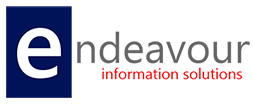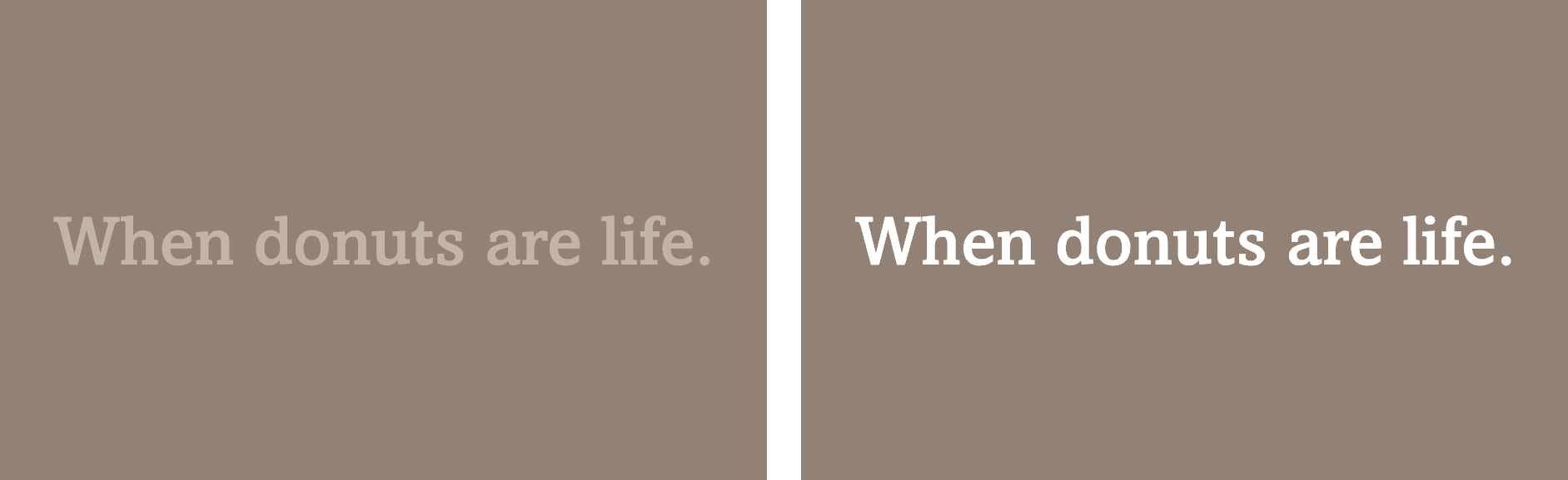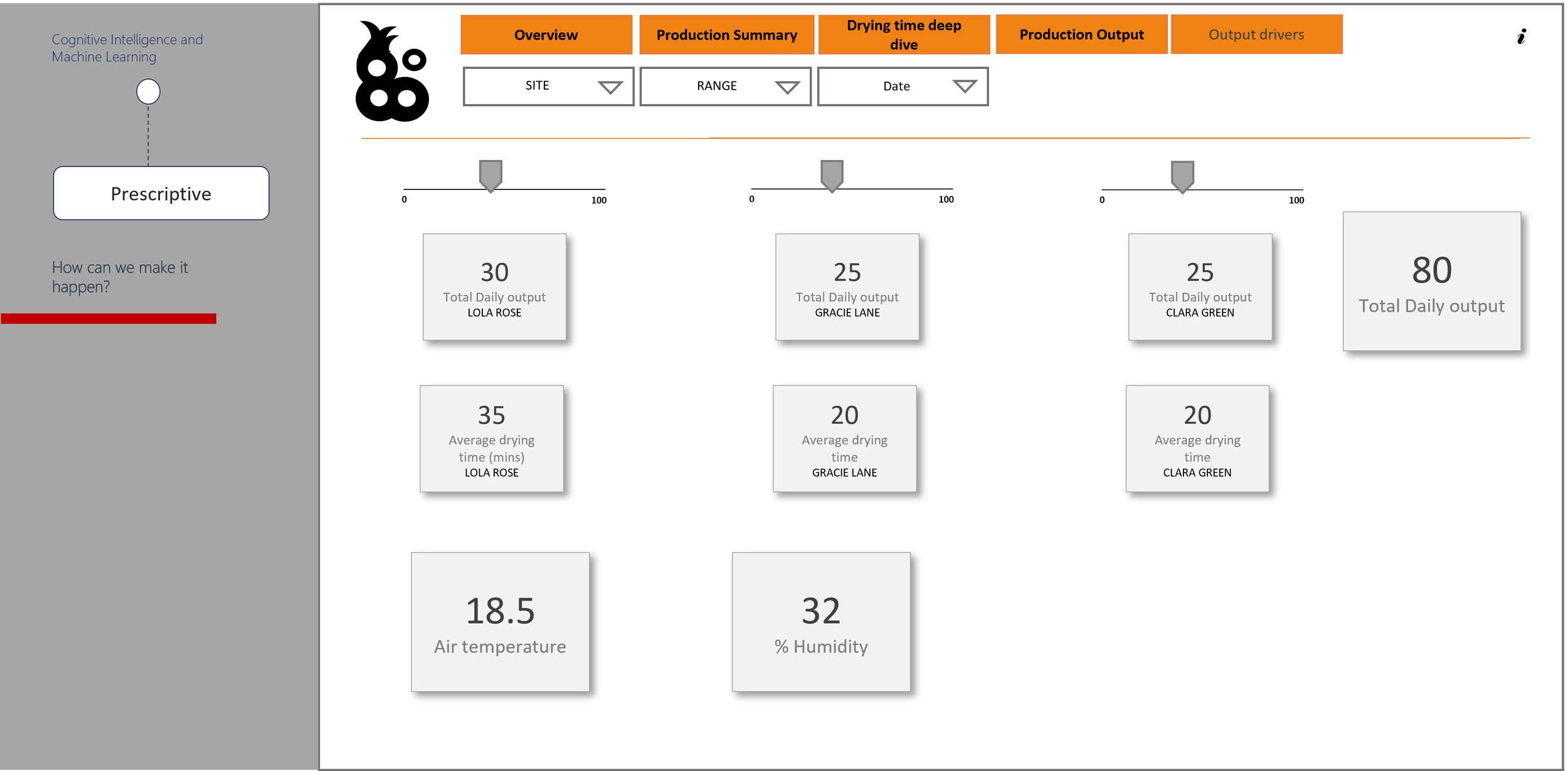Windows 10 Questions & Answers
/As you are probably more than aware July 29th is the date Windows 10 is released to the world and with that release Microsoft is changing the way it brings Windows to your PC now and in the future. Your computer may have already told you that you already qualify and will be encouraging you to upgrade. So with that in mind we have prepared a short Q&A guide for the forthcoming release.
Question: How do I qualify for the free Windows 10 upgrade?
Answer: To qualify for the free upgrade your existing computer will need to run one of the following operating systems:
· Windows 7 with Service Pack 1 installed; or
· Windows 8.1 update.
As well as the correct version of Windows your computer will also need to have automatic updates running in order for the upgrade program to download and make the offer of the upgrade available to you.
Question: Do I have to upgrade to Windows 10 on July 29th?
Answer: In short, no you will not be forced to upgrade on that date. If you have a qualifying operating system for upgrade, you will have 12 months from July 29th to make the change over to Windows 10. However, once the upgrade grace period finishes and you haven't made the change in that time period you will have to purchase Windows 10 if you want to you use it on your existing computer.
Question: Why would I upgrade to Windows 10 when everything is working just fine?
Answer: This is certainly a valid augment in terms operating existing software today. But what about future concerns about security and compatibility? Like any computing platform today Windows is vulnerable to attack but that risk is considerably reduced when you are using the latest operating system and applying updates. For example, if your smartphone or tablet asked to be updated you probably wouldn’t hesitate. So why would your PC be any different? So apart from the obvious there are also a lot more features in Windows 10 in terms of keeping information secure both on and off the device, making it easier to get tasks done, multiple desktop mode, a new browser and not to mention the return of the “Start Menu” and this is all as part of a free upgrade.
Question: I have just purchased new PCs for my business, will I get Windows 10?
Answer: Assuming those PCs were purchased from a reputable supplier that provided a legitimate version of Windows 7 SP1 or Windows 8.1 with those PCs you will be entitled to upgrade to the relevant version of Windows 10.
Question: Can I move my copy of Windows 10 onto another PC?
Answer: If the previous version of Windows on your computer came pre-loaded with the computer when you purchased it then the answer is no, as that version of Windows is licensed for that particular computer only and cannot be transferred even when upgraded to Windows 10. However, if you are a volume license customer and have Windows 10 as part of your agreement you will be able to transfer that license between devices.
Question: Will I be charged for future updates going forward once I have Windows 10?
Answer: There has been a lot of confusion regarding this in the press but we have been assured that you will not be charged by Microsoft for keeping Windows 10 up to date on your computer. The only time you will ever have to pay for Windows 10 and future versions is when you purchase a new computer, unless you are a volume license customer with the relevant agreement protection in place. That being said, this situation is no different now than it has ever been. It has always been the case that once you have purchased a new computer from a reputable company such as DELL or HP etc the cost of Windows on that PC is covered in its price. The only difference now will be that once Windows 10 is on your new or existing computer any future versions will be free to upgrade, which is something Microsoft hasn’t really done before.
Question: My business has a volume license agreement for Windows from Microsoft, will we get Windows 10?
Answer: As with all things licensing related this isn't a straight yes/no answer. However, what we can say is that most licensing agreements sold come with something called Software Assurance usually referred to as (SA) and lasts for a period of time within the terms of the agreement. So if your agreement included Software Assurance and has not expired, you will get the option to upgrade to Windows 10. However, for businesses with agreements that don't have that protection the potential options are a little more complicated and should be discussed with whoever sold the agreement to you in order to get the options available for your business.
Question: Will my existing software work with Windows 10?
Answer: Several of the Endeavour team have been part of the Windows Insider Programme over the last few months which allowed anyone interested to register to get early versions of Windows 10 and allowed for feedback to be provided to Microsoft on issues and suggestions for improvements. But purely based on our own usage of software within these early releases we have found that any software we used on Windows 8.1 worked perfectly well and without issue on Windows 10. We also tested bespoke software we have created for customers over the last couple of years and that too worked without issue. So from what we can tell any software purchased and working on Windows 8.1 should work just fine but as this isn’t an extensive test we would also advise anyone interested in moving to Windows 10 to check with the company that provides your IT support for guidance or the suppliers of the software your business uses.
Question: How do we get started?
Answer: The best advice we can give is to make a plan and don’t just jump in. Get a list of the PCs you have in your business and the software you use everyday on them. Check that the computers are able to be upgraded and confirm with relevant suppliers that their software will work on Windows 10. Then perhaps start a small test group for a short period of time, say with one or two users moved over to see what the impact of changing has brought if any. Only then should you consider a timetable for implementing Windows 10 into the rest of your organisation.
In Closing
We hope that you find this quick Q&A item helpful going forward. For a free demonstration and more information of what Windows 10 can offer your business, as well as help and advice on how to migrate to Windows 10, please do not hesitate to call us at Endeavour on 028 9031 1010 or via email on solutions@endeavour-is.com to arrange a free consultation.