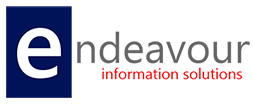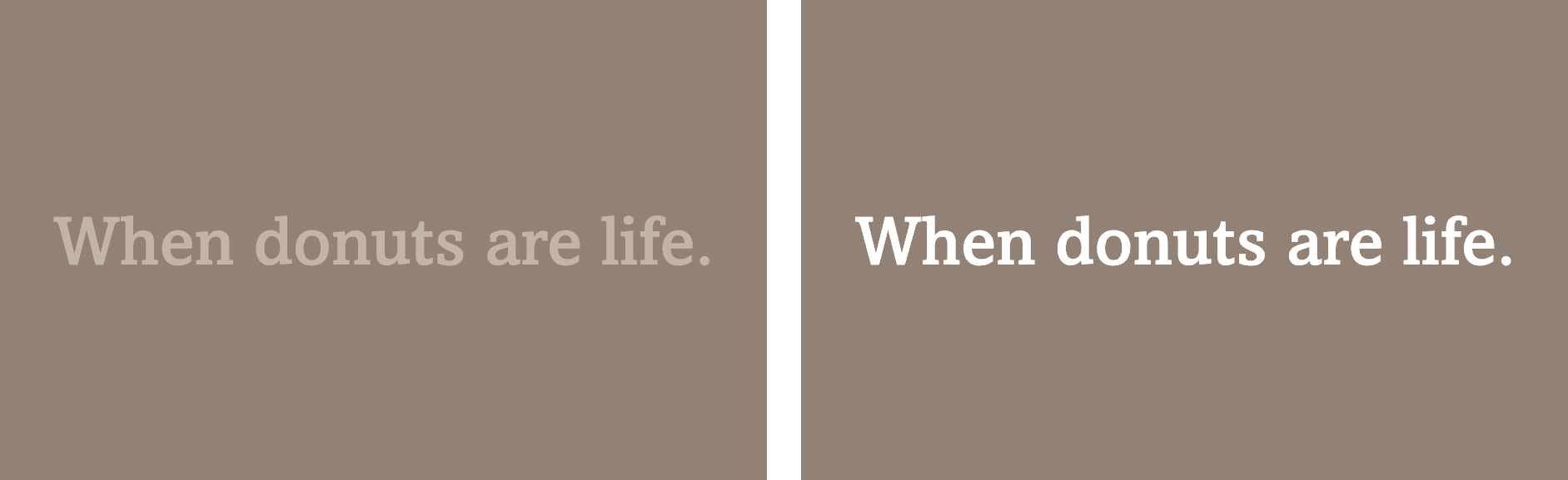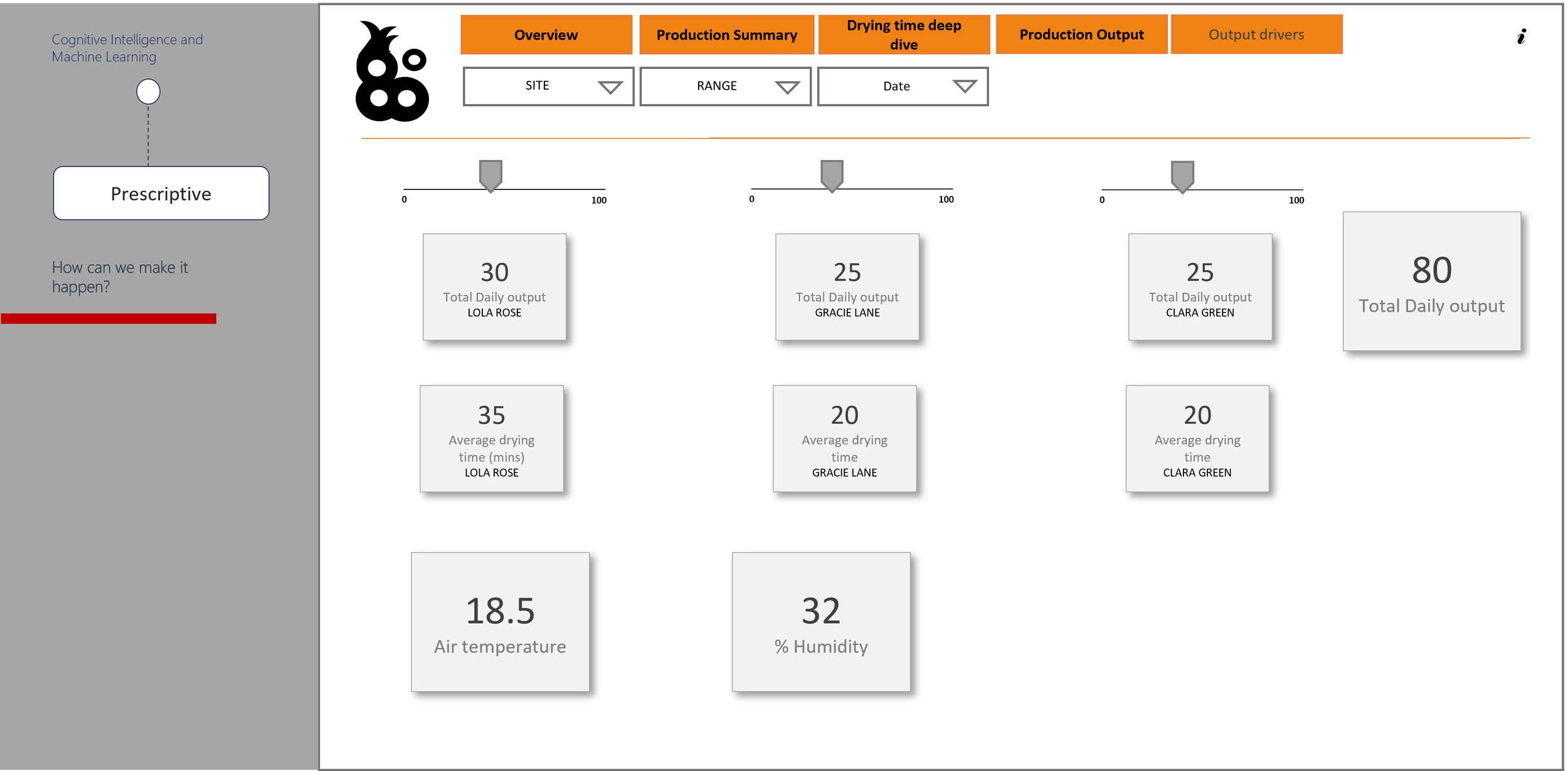What's New in Sage 50 Accounts v22
/Every year around this time, Sage releases the next version of Sage 50 Accounts and this year is no exception. And every year I check the list of what has been released to see if they have finally added the ability to edit journals. I know it’s not a big thing but when you can edit all other transactions (with the exception of bank transfers which are treated by Sage as journals) it seems to me to be that users should be allowed to edit journals too.
This year Sage has spent some time improving the error corrections functionality and included the ability to edit journals, un-allocate credits and payments and even show who edited transactions.
This alone is reason enough for me to upgrade to version 22.
But there’s more… another of my pet annoyances has been addressed: I can now enter multiple bank transfers from one screen.
And still on the subject of banks, Bank Feeds have been introduced to download bank transactions from selected banks to match in Sage 50 Accounts making bank reconciliations much easier. I’ve checked their website and First Trust Bank, Bank of Ireland and Ulster Bank are supported although Danske Bank don’t appear to be on the list yet.
Another item included in this release is what Sage are calling Invoice Payments which adds Pay Now buttons to sales invoices allowing customers to pay instantly, easily and securely and posting the receipt in the background. Also included is the ability to accept card payments over the phone from within Sage 50 Accounts. The catch: 2.5% fee on the value of each payment.
There are a few other items as well but these are the highlights. Overall I think this version is worth upgrading to.
So if you are a small business owner and considering either a move to or an upgrade to the latest version of Sage 50 Accounts we can help you get moving in the right direction. For a free consultation please contact Endeavour on 028 9031 1010 or email mailto:solutions@endeavour-is.com.