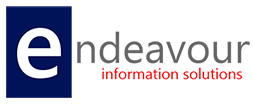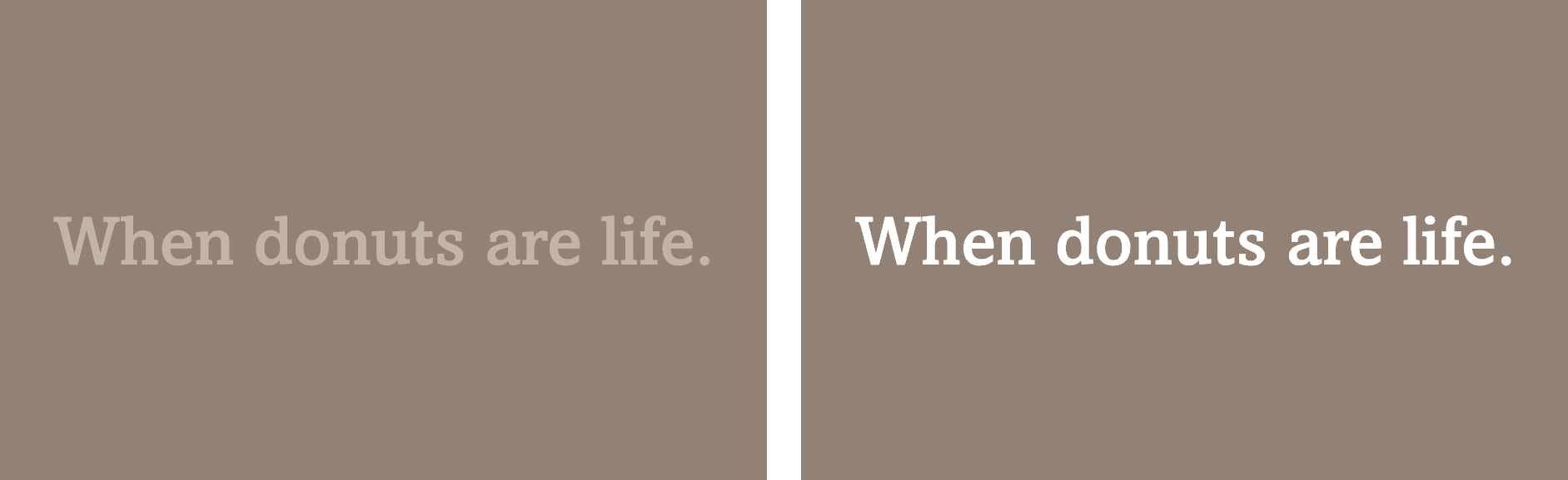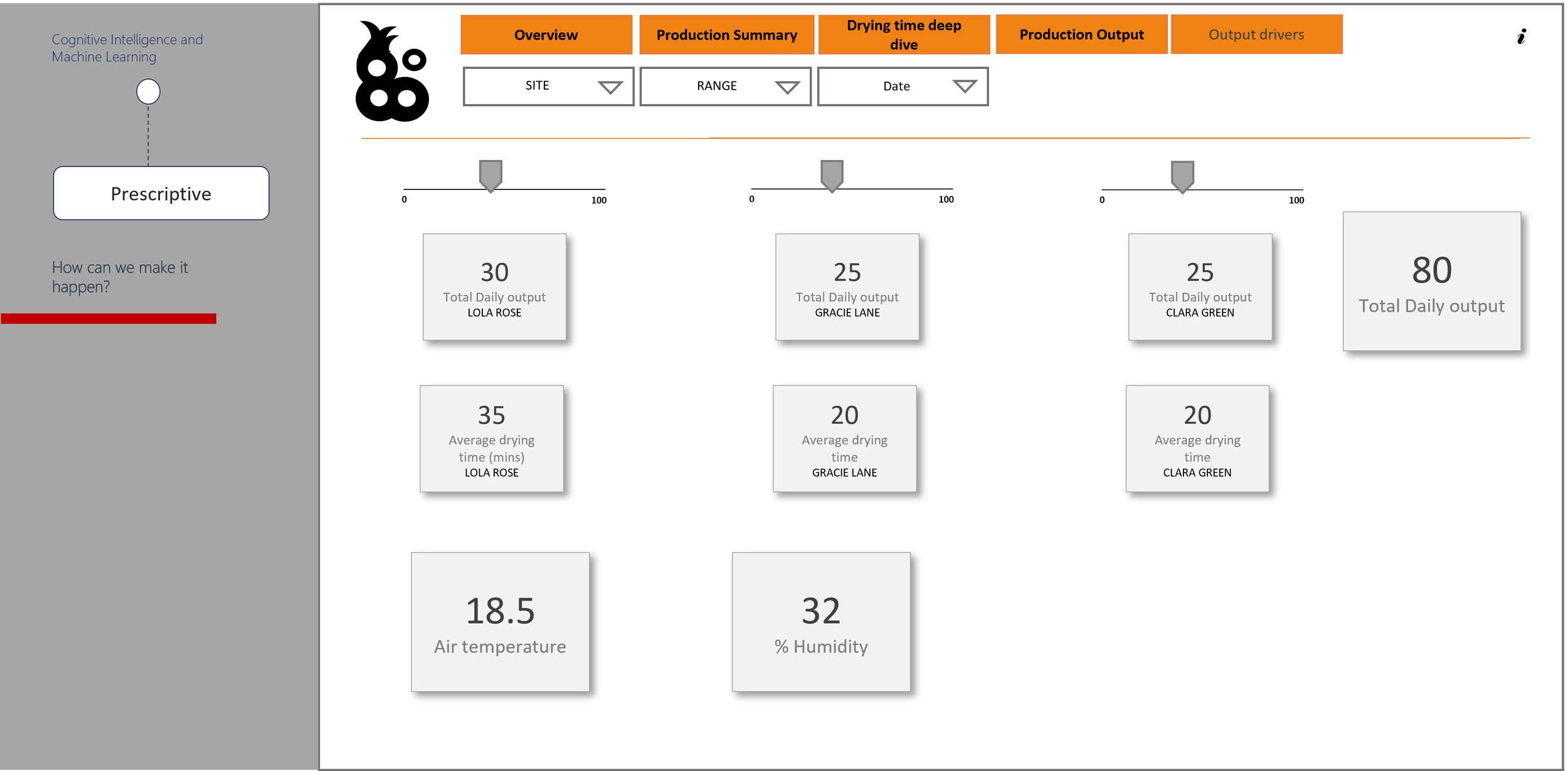Dynamics 365 & Power Platform Release 2022 Wave 2
/Microsoft have recently released the Microsoft Dynamics 365 & Power Platform 2022 Release Wave 2. This document shows the new features and improvements to the platform that will be released to the public between October 1st 2022 and March 2023.
In this post we will be focusing on the new features and enhancements which are being rolled out for all Model Driven Applications & Power Platform in general.
Multi Entity Forms
The implementation of Multi Entity forms is one of the features that we are most excited about as this has been a long-awaited request from the community. This feature works similarly to the quick view but will allow the embedded related entity to be edited. The example below shows an account form with a related contact embedded in it. The main difference this has from a quick view is that the contact information can be edited without the need to switch screens.
Teams Integration Enhancement
Microsoft have also been working on the Teams integration seen in recent waves. Currently this requires some settings to be tweaked and is only available in certain model driven applications. In this release wave this will be available for all model driven apps within the Power Platform. This will enhance the Dynamics 365 users’ ability to collaborate and reach the people they need in order to progress leads, opportunities, cases, or meetings with a single interface.
Power BI Quick Reports in Model Driven Apps
In Release Wave 2 Microsoft have now included Power BI “Quick Reports” in model driven applications. This feature allows users to take their current view within Dynamics 365 and quickly visualise this data in a Power BI report. The users will then be able to manipulate this view by changing the visualisations, filters, and data to fit their needs. Once the user closes the view the changes are not permanent, and the report will be reset to its default state. This update will allow users within Dynamics 365 who are not Power BI report developers to create quick one-off reports and reduce lead time for information gathering.
View Users’ Presence
Along with the new improvements to the Microsoft Teams integration with Dynamics 365 Model driven apps, Microsoft have also now implemented activity status icons, like Teams. This is a small icon that will show if the user is Available, Busy, Away, Do Not Disturb, or Offline within the organisation. This feature will increase collaboration and ensure information is sent to the appropriate users who are available to work on it.