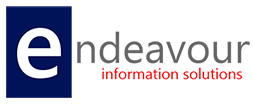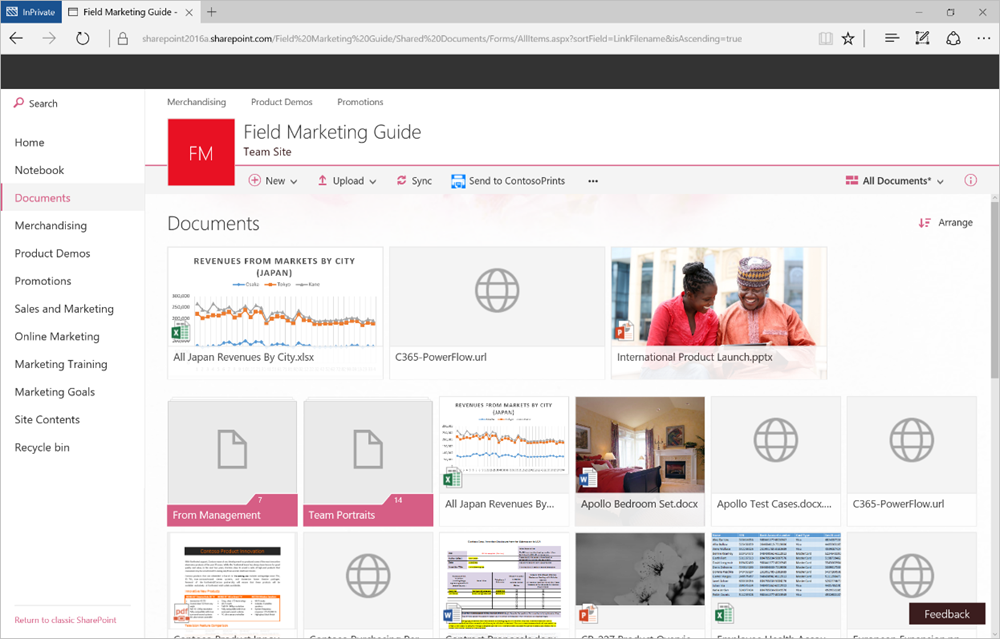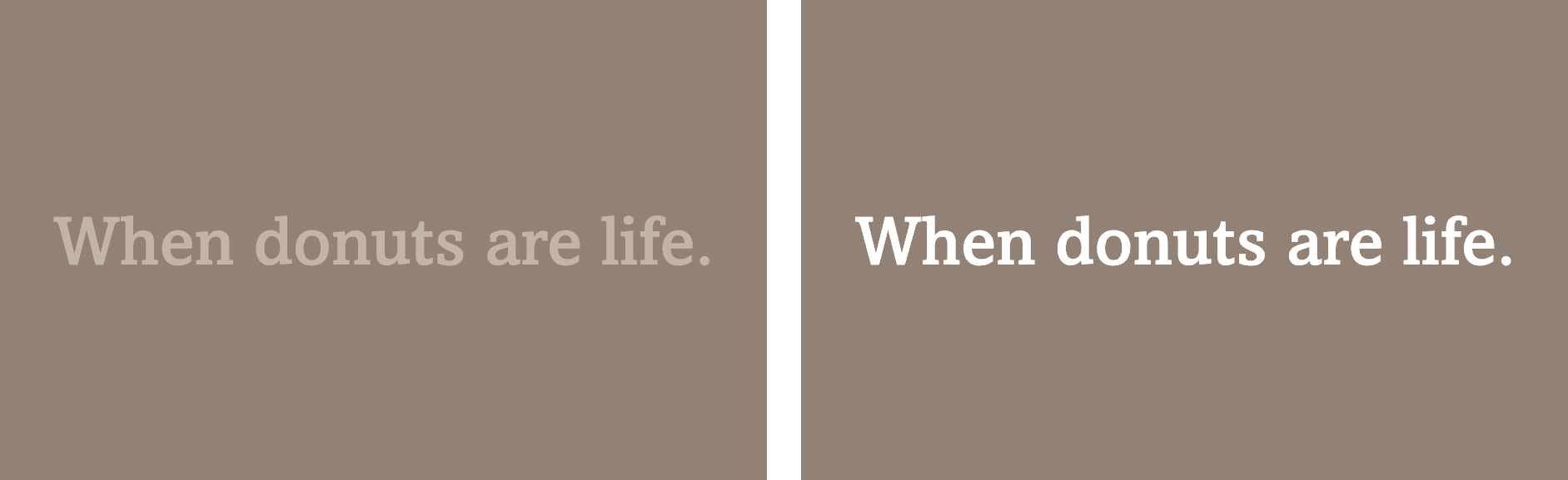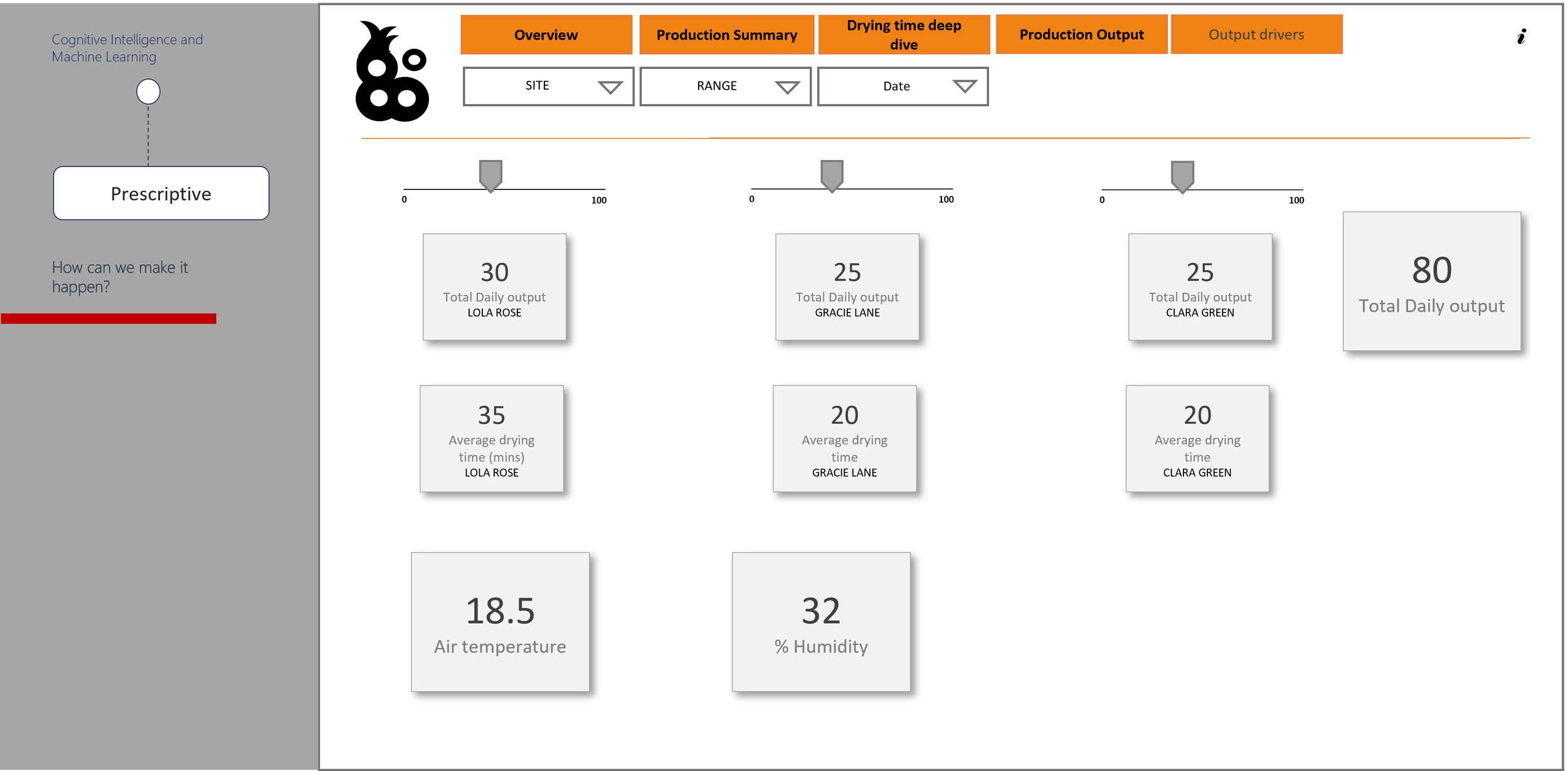If we go back in time five years any discussion we would have had about technology for a business would have probably involved topics such as: server hardware, reliable and flexible access to email, having enough storage for growth, assurance of backup and speed of recovery.
These topics have not changed today, but where all of these things would have been based on equipment running within the business itself and would come with a lot of flexibility, they also came with a lot of additional costs in terms of service contracts, software upgrades and periods of downtime with productivity loss when things either went wrong or something needed upgraded. So something had to change!
So back to today and that same business conversation in terms of the options available have changed quite a bit. For example, email is usually one of the most important applications in a business today, so it needs to be reliable. So moving this out of your building where the internet connection may not be the most reliable into an environment that will always make sure email keeps running and is kept secure for the fraction of the price of running a server in your building can be quite compelling. You also have the added benefit of not worrying if your office internet connection goes down not getting your email, as you'll still get your email on your phone, tablet or anywhere else you are with an internet connection. Now that can be very compelling!
So here are some reasons why you should consider a move to cloud computing:
- Lower operating costs - less systems running the in your office means less to manage or maintain which in turn lowers the costs for support and upgrades and keeps your team productive;
- Business continuity is built it - unlike your in house IT system that is dependant on components, power and internet providers, cloud computing platforms are built with redundancy from the ground up. Multiple mirrors of your data are held both locally and geographically in data centres with multiple power sources and internet connections. There are not many businesses that could justify that level of spend on redundancy and business continuity which is what makes these platforms very appealing as now they don't have to worry about it;
- Compliance is automatic - cloud computing vendors need to ensure you the customer they can not only protect your data but have controls in place to ensure a member of staff can't just plug in a USB key and lift your data. Not every supplier takes this to the highest level but the ones that do, follow strict operating guidelines and get independently audited to the latest international compliance standards; and finally
- Costs are measureable and controllable - just like keeping the lights on in your house effects your electricity bill the same can be said for cloud computing. These services usually work to a per user, per month or number of units consumed over time type of model. So if you increase or decrease usage this is proportionate to the price you pay per billing period.
Not everything today is as cloud computing friendly as email or websites. Some of that is down to the variances in the speed of the internet connection depending on where you are or what you are doing. But the majority of the issues are down to how certain applications are designed; if they were designed to run on a server then they are best kept on a server. However, on the plus side the server they now run on now doesn't have to be the top of range specification, because now the server is going to be doing a lot less than it did before and doesn't need to be as powerful or cost as much. Even as I write this, more and more forward thinking software companies already have or are working on moving their applications to this type of environment and the ones that don't will be left behind as this technology is only getting better as each day passes.
For more information on how cloud computing could save your business time and money, give Endeavour a call today on 028 9031 1010 or email solutions@endeavour-is.com and arrange to see a first hand demonstration of cloud computing at work and we can show you what it could do for your business.